- 1. Clarify the Requirements: Before creating the first application, users need to clarify their requirements. It could be a simple feature like a user registration and login page, or a more complex application like an e-commerce platform. Clearly describe the requirements in natural language so that Talkit can accurately generate the corresponding code and structure.
- 2. Enter Requirements and Generate: In the input box on the application creation page, enter the requirements description, such as “Create a to-do list management application with functions for adding, editing, deleting to-dos, and user login and registration.”
- 3. Application Generation: Click the generate button, and Talkit will automatically process and generate the front-end page, back-end code, and database structure.
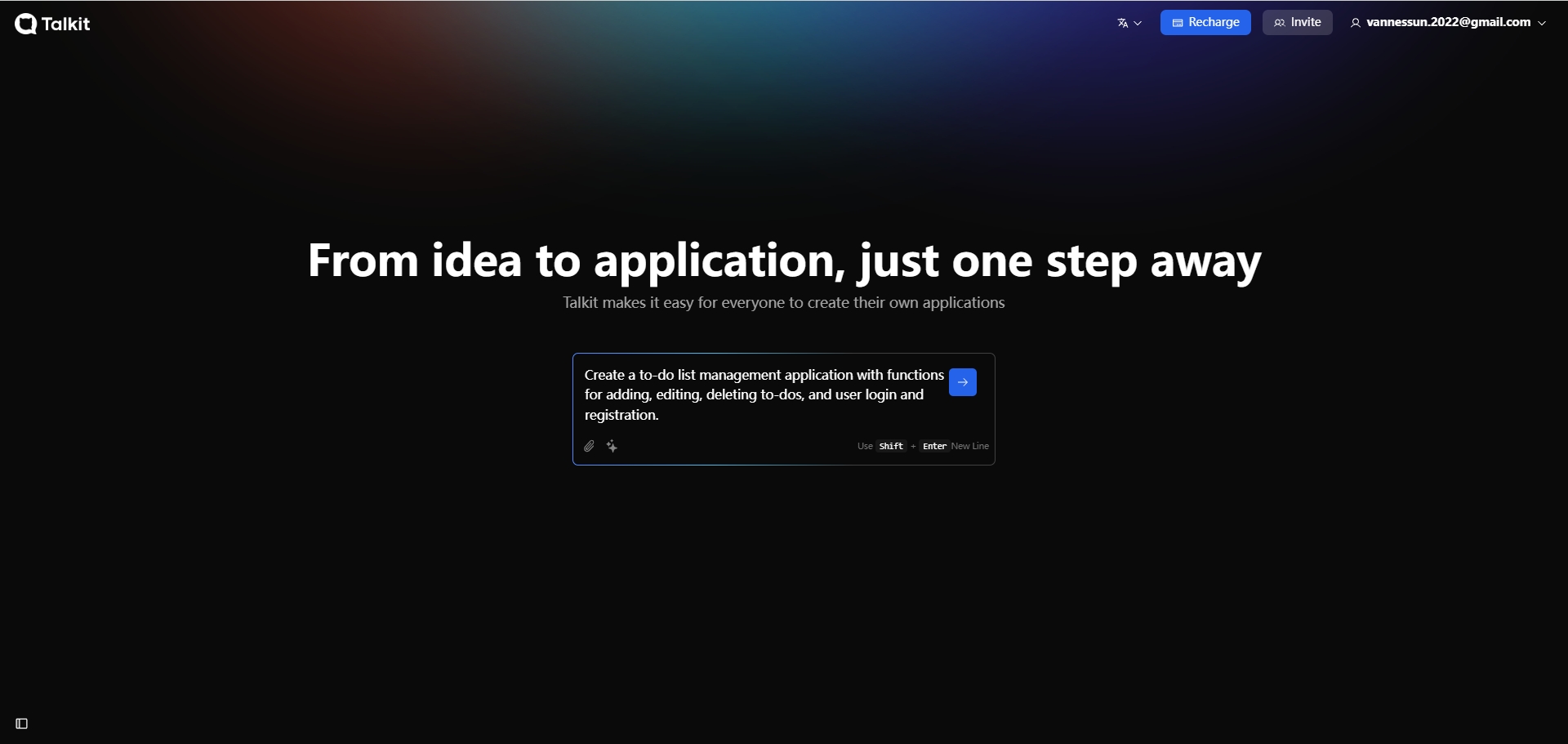
- 4. Preview and Adjust: After the generation is complete, enter the online editor to preview the generated application. Check if the page layout and functionality meet your expectations. If adjustments are needed, such as modifying button styles or adding new fields, you can make instant changes through visual operations or modification prompts until the desired result is achieved.
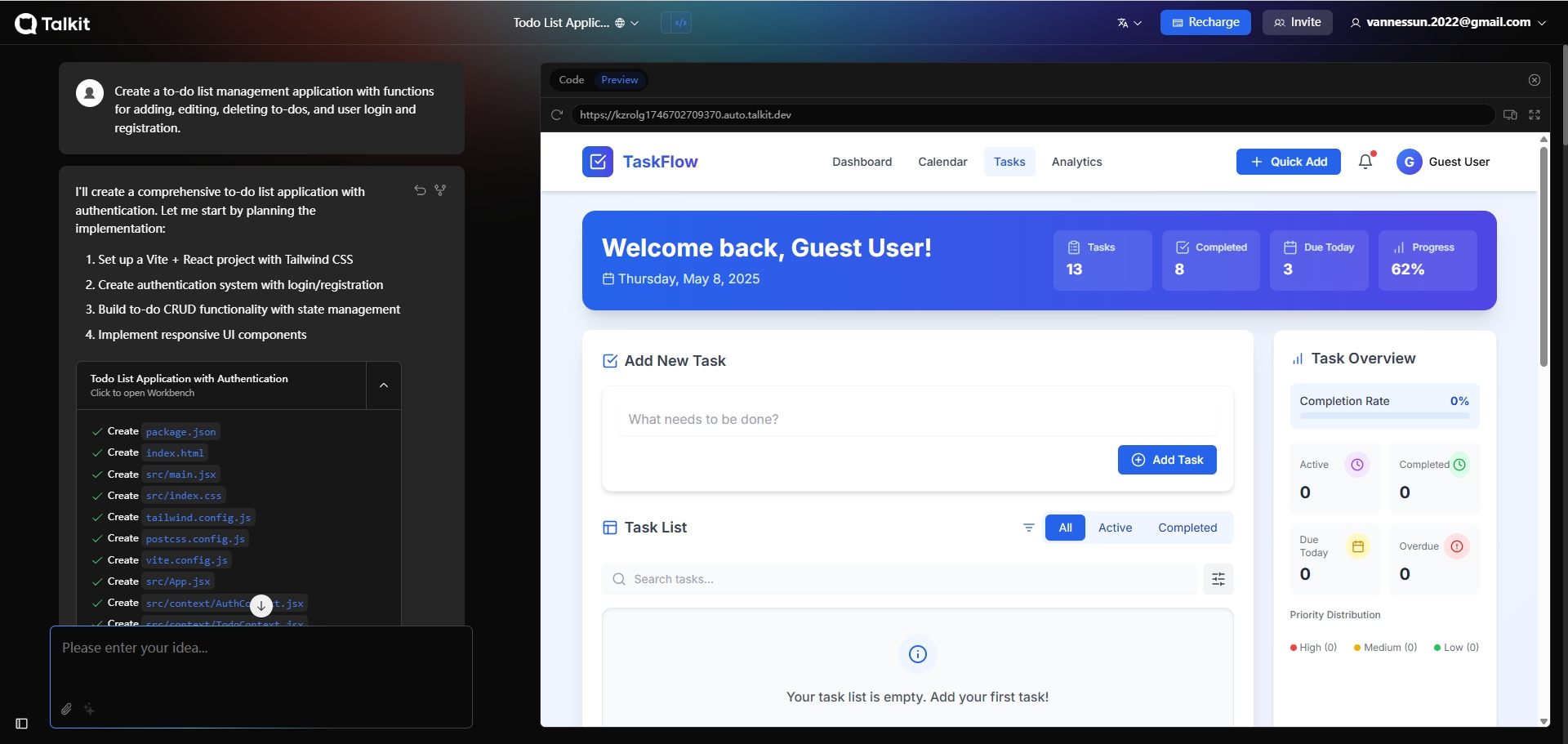
- 5. Test Functionality: Before deploying the application, conduct functionality testing. Test whether user login and registration work correctly, check if the add, edit, and delete features for to-do items are functional, and ensure that the basic features of the application are running smoothly.
- 6. Deploy and Launch: After the application passes testing, click the deploy button, choose the appropriate cloud platform, and follow the instructions to complete the deployment process. Once the deployment is complete, the application can be accessed via the domain, completing the creation of your first application.
