- Just three steps to create your first application!
- 1. Visit the Talkit official website
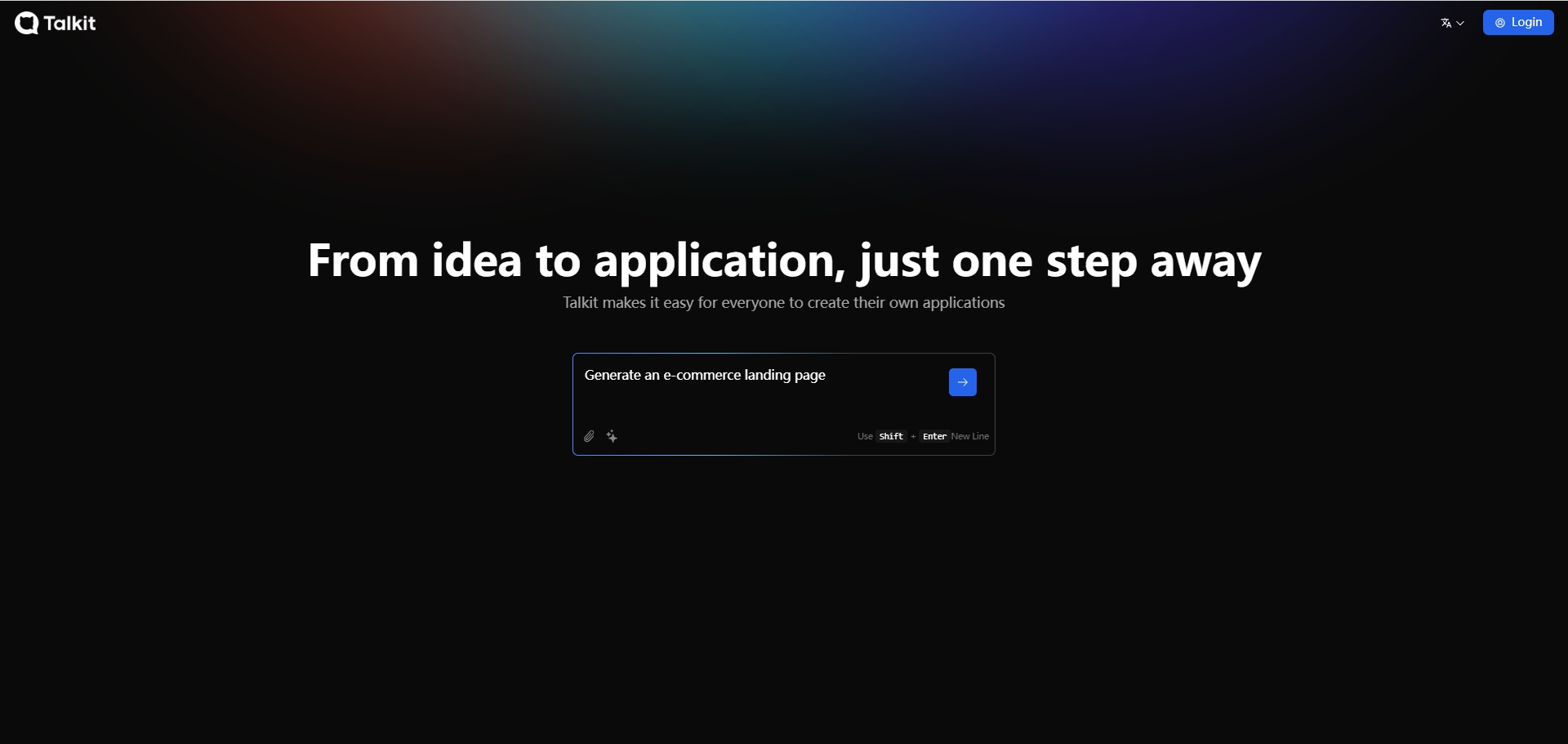
- 2. Click the login button
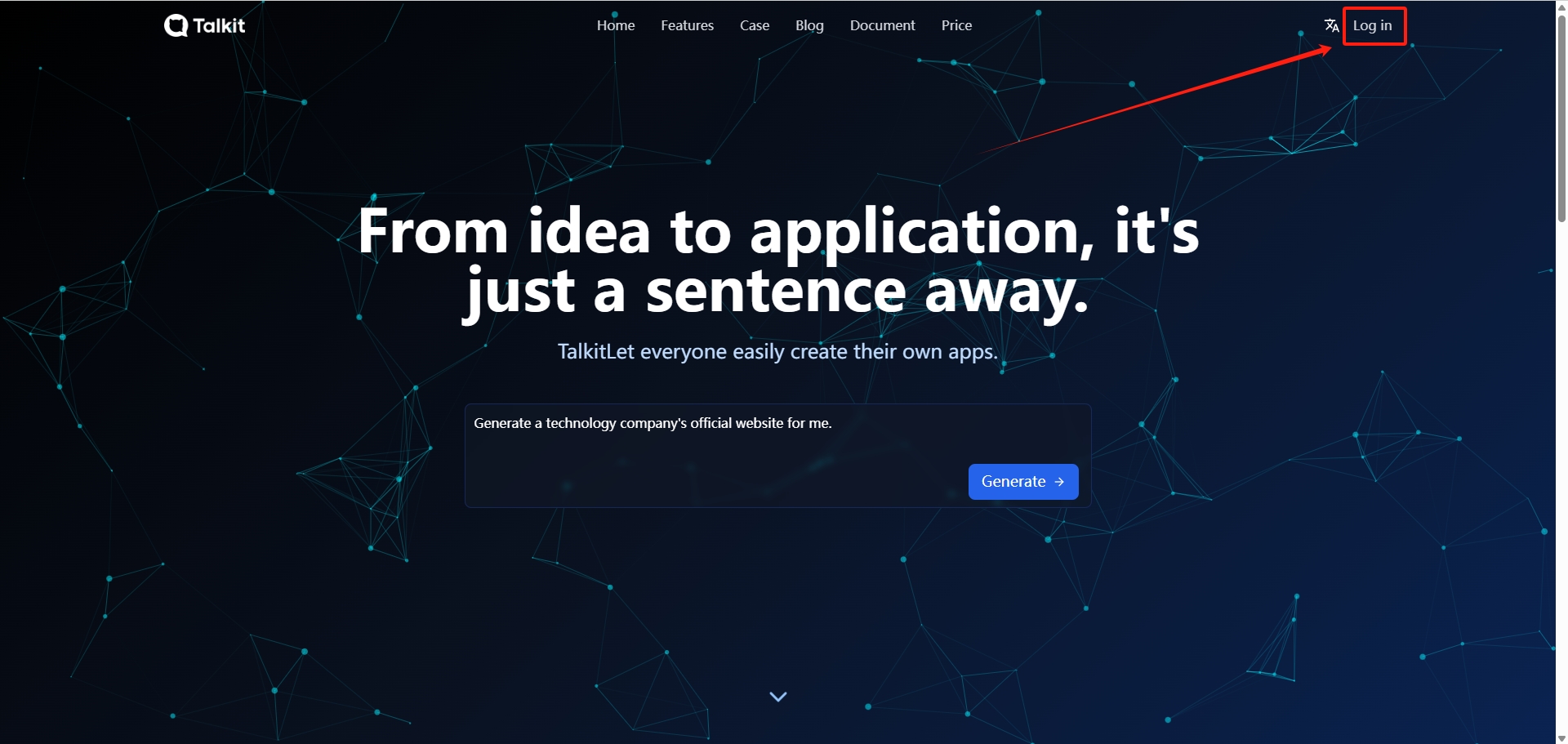
- 3. After logging in, you’ll see a clean console interface displaying a list of all created applications, along with access to the conversation feature.
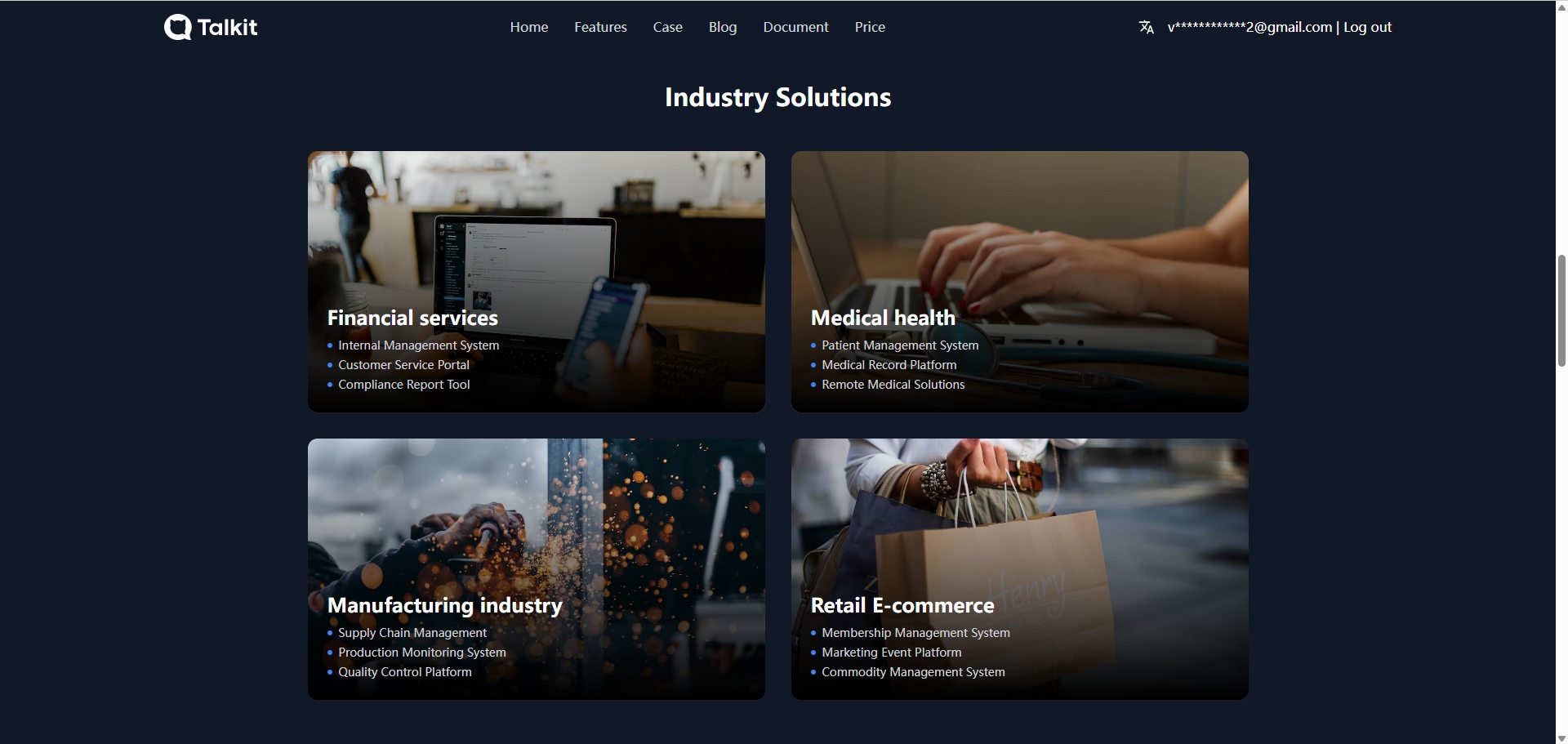
- 4. The console also provides quick links to account settings, token usage, conversation history, and more.。
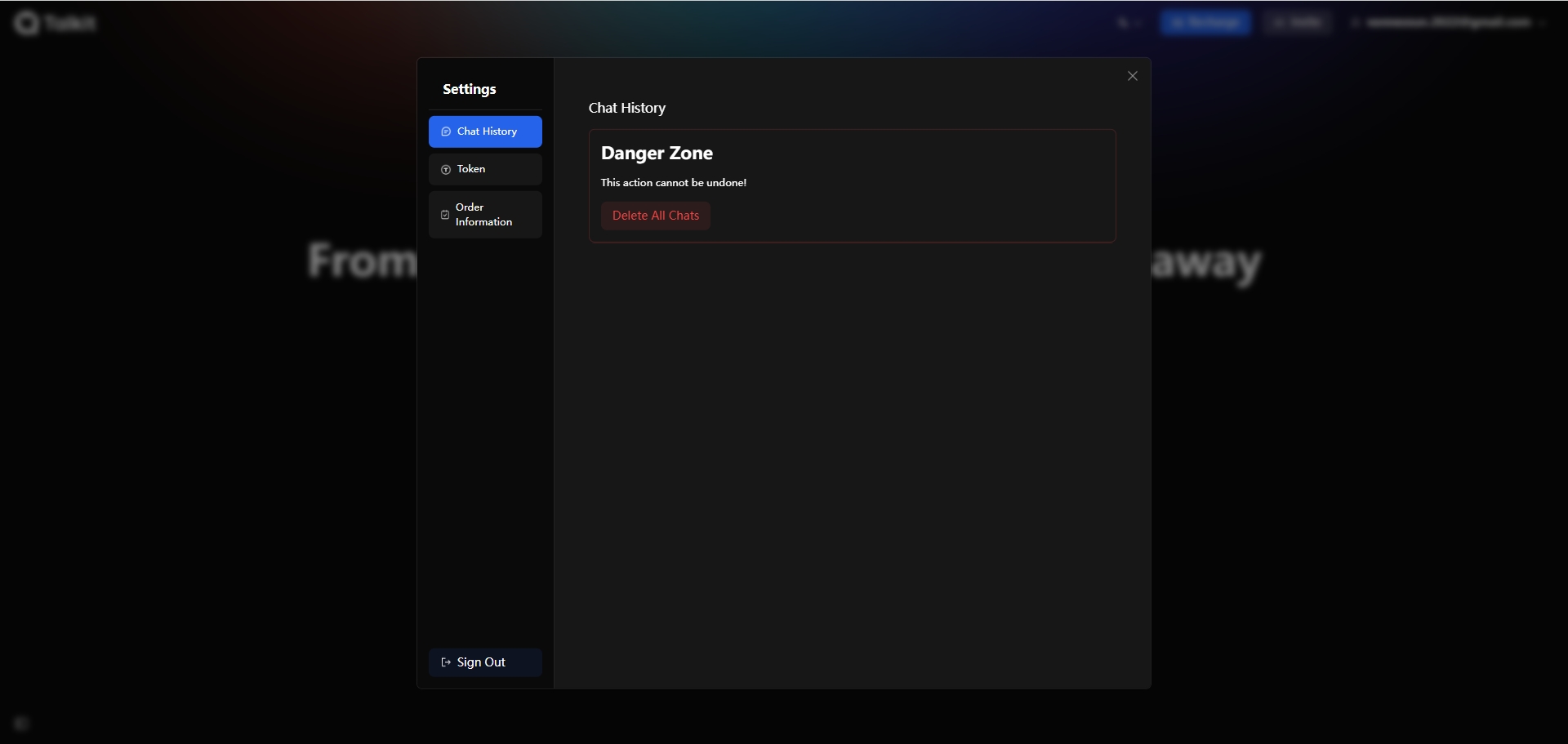
- 5. Create your first application: In the input field, describe the requirements in natural language, such as ‘Develop a donation landing page for an animal protection organization, requiring dynamic display of the rescue progress bar, fund flow blockchain traceability, and volunteer map coordinates.
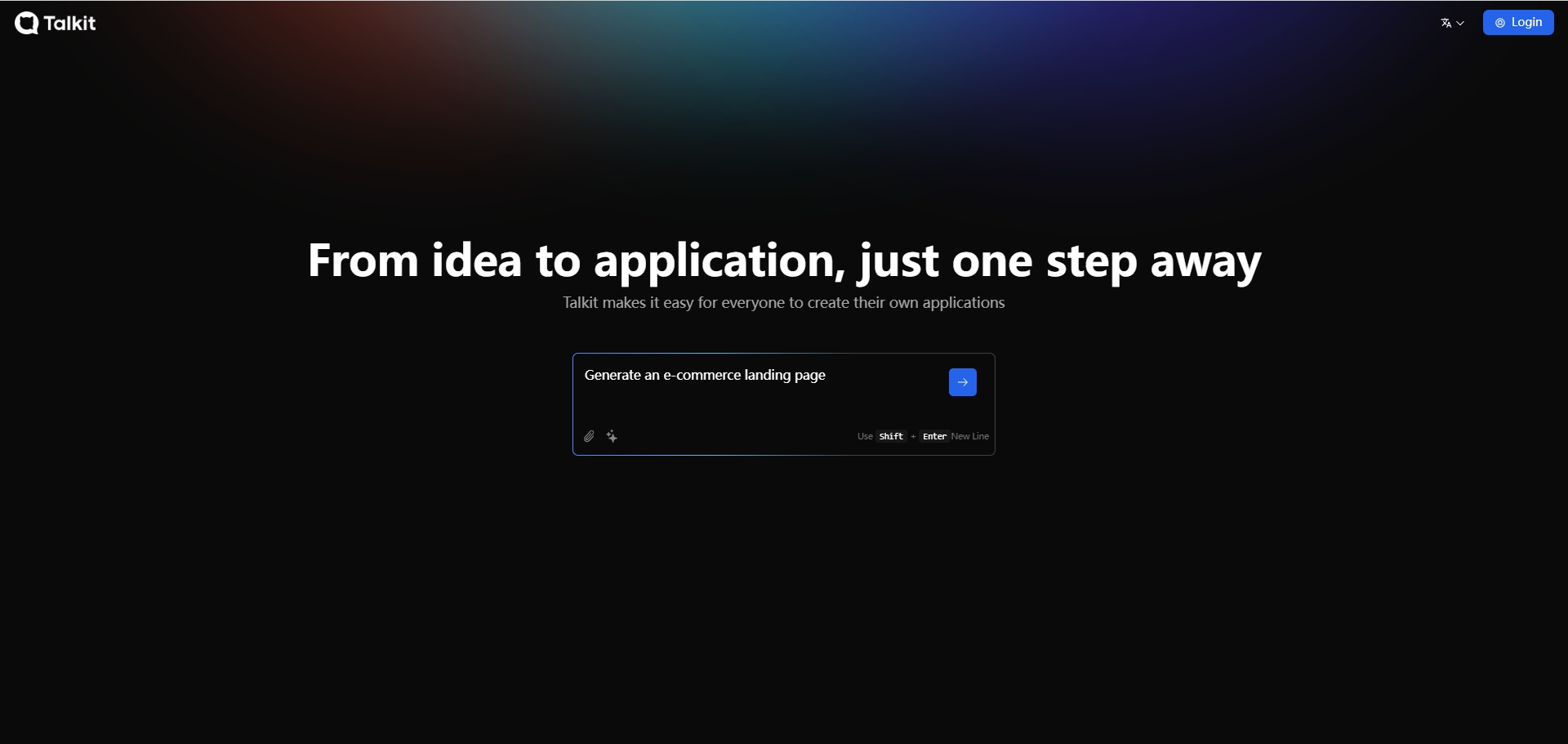
- 6. Click the generate button and wait a moment. Talkit will automatically generate the frontend page, backend code, and database structure。
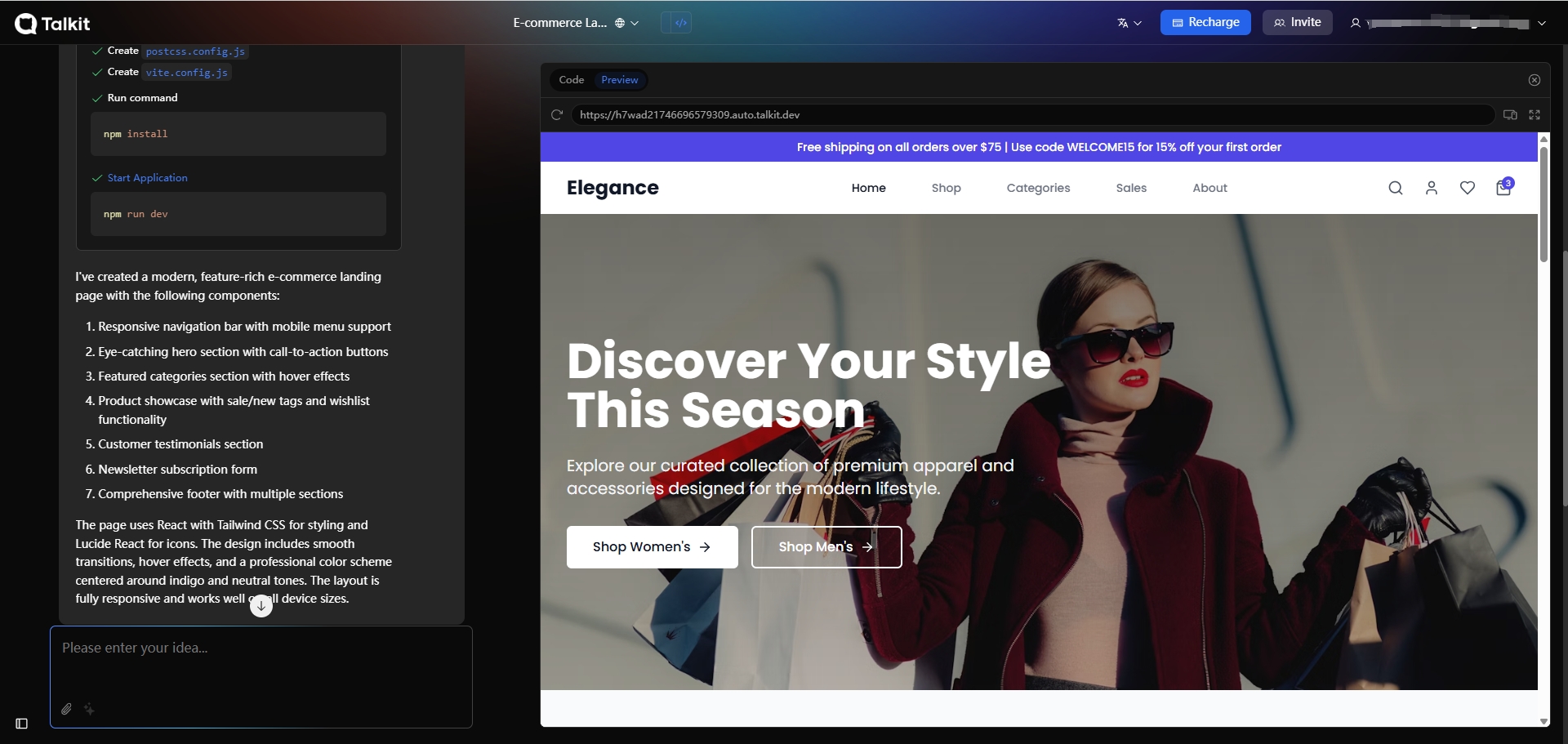
- 7. Visual preview and modification: After the generation is complete, when the user enters the online editor to view the automatically generated page, they can input specific modification requests in the chat box (e.g., ‘Change the button color to blue’ or ‘Adjust the title font size to 24px’). After clicking the send button, the system will intelligently parse the conversation content and execute the modification, enabling quick adjustments and real-time preview of the changes。
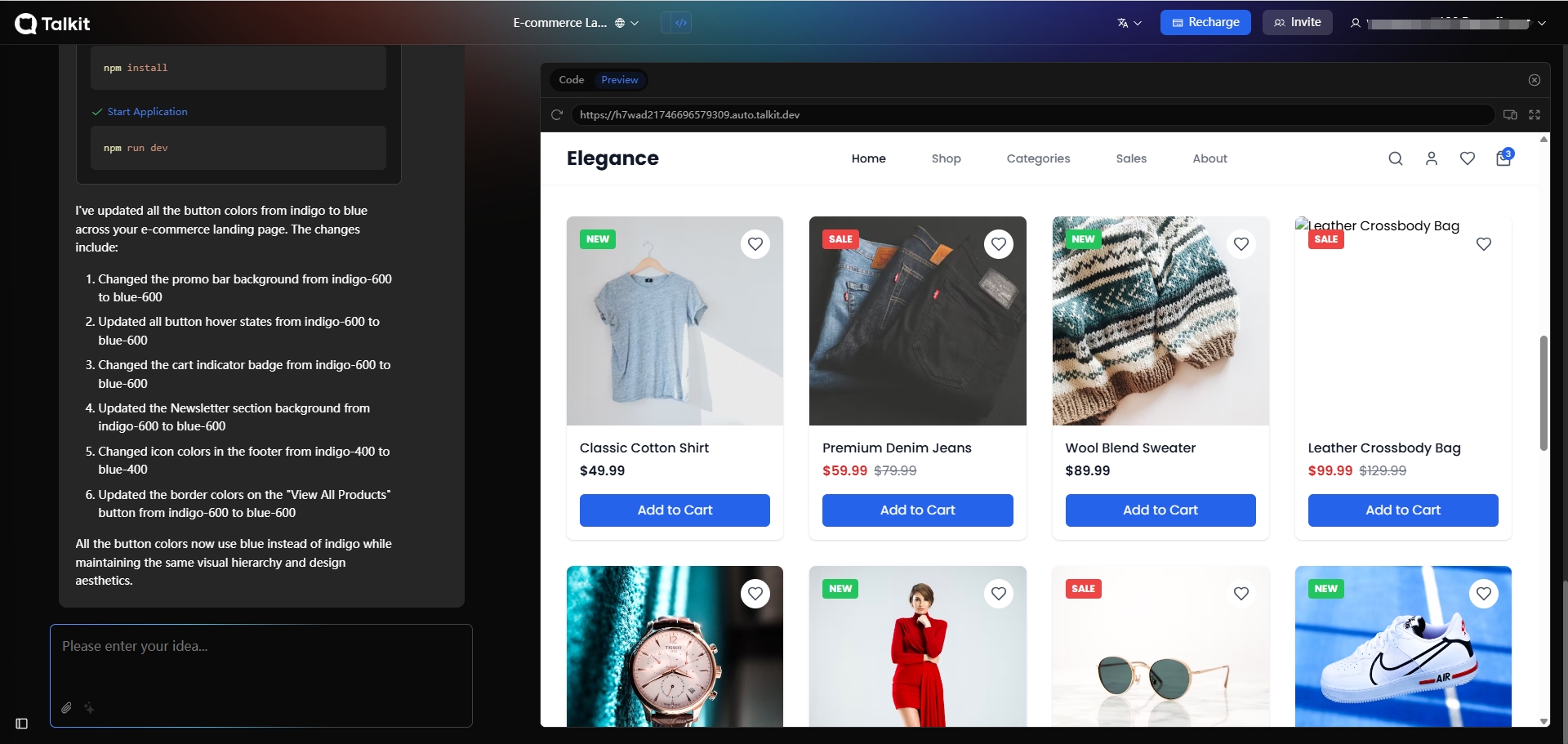
- 8. Deploying the application: After the application development is complete, click the deploy button, select a mainstream cloud platform such as Vercel or Netlify, and follow the prompts to complete the deployment process. Talkit will automatically handle domain binding, HTTPS certificate setup, and other configurations, allowing the application to go live quickly。
